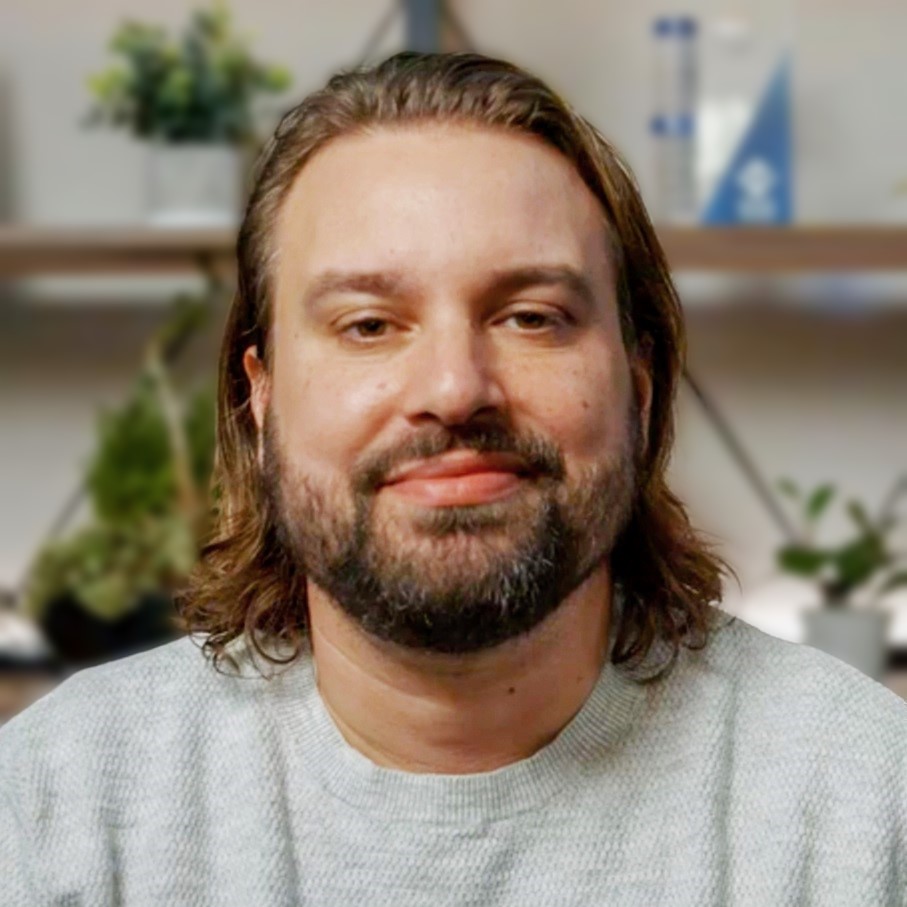How to Plan Your Microsoft Build 2025 Schedule for Maximum Impact
Get expert advice to confidently plan your Microsoft Build 2025 schedule and make every moment count.
· Eric Boyd · 8 min read

Microsoft Build is one of my favorite conferences of the year. It’s where developers, architects, and tech leaders from around the world come together to learn, connect, and get inspired by the latest in technology. Whether you’re attending in-person or joining online, Microsoft Build 2025 is loaded with hundreds of sessions, announcements, demos, and networking opportunities.
But let’s be honest, navigating all of it can be a bit overwhelming.
With so many sessions to choose from, it’s easy to get stuck in decision paralysis. You don’t want to miss the big announcements, but you also want actionable, relevant content that applies to the work you’re doing today, and where you’re headed tomorrow.
That’s where a little planning can make a huge difference.
Here are my tips for building a Microsoft Build schedule that delivers the most value for you.
1. Start With Your Current Goals
Before you even open the session catalog, take a moment to think about:
- What are you working on right now?
- What’s coming up in the next 6-12 months?
- What skills or knowledge gaps do you want to fill?
- What technologies are your team or organization evaluating or adopting?
This helps you filter sessions through the lens of what’s most relevant to your work and future growth.
2. Registration
The first step in planning your Microsoft Build schedule is to register for the event, even if you’re not attending in-person in Seattle.
While it’s not the same as being in the room where it happens, the online digital experience is first-class, and it’s completely free. You’ll have access to all the keynotes, breakout sessions, and theater sessions, and you can watch them on-demand later if you can’t attend live.
You can register for Microsoft Build 2025 on the Build website - Microsoft Build Registration. Once you’re registered, you’ll have access to the session catalog.
3. Badge Pickup
For those attending in-person in Seattle, you’ll need to pick up your badge at the conference center. The badge pickup area is usually located near the main entrance of the conference venue.
If you arrive in Seattle on Sunday or ealier, I highly recommend picking up your badge early. The lines can get long, especially on the first day of the conference.
Badge pickup will be open on Sunday, May 18, 2025, from 12:00 PM to 6:00 PM PT. In addition to your badge, you’ll also get a t-shirt and water bottle. The water bottle is a great way to stay hydrated during the conference.
If you can’t make it on Sunday, don’t worry. Badge pickup will also be open on Monday, May 19, 2025, from 7:00 AM to 7:30 PM PT.
4. The Keynotes
Microsoft Build is known for its keynotes, and they’re a great way to kick off the conference. They set the tone for the event and often include major announcements and product updates.
There are three keynotes spread out over the four days of the conference, so that you’re not sitting in a really long session for five hours. Make sure to block off time in your schedule to attend them live if possible. If you can’t attend live, be sure to watch the recordings later.
Opening Keynote - Monday, May 19, 2025, from 9:00 AM to 11:00 AM PT with Microsoft Chairman and CEO, Satya Nadella, and Microsoft CTO, Kevin Scott.
Unpacking the tech - Tuesday, May 20, 2025, from 9:00 AM to 11:00 AM PT with Microsoft EVP of Cloud and AI, Scott Guthrie, Microsoft CVP of Business & Industry Copilot, Charles Lamanna, and Microsoft EVP of CoreAI, Jay Parikh.
Scott and Mark Learn to…LIVE - Thursday, May 22, 2025, from 11:30 AM to 12:30 PM PT with Microsoft Vice President of Developer Community, Scott Hanselman, and Microsoft CTO of Azure, Mark Russinovich.
5. Session Catalog and Breakout Sessions
The session catalog is where you can find all the sessions, speakers, and topics that will be covered at Microsoft Build 2025.
You can filter sessions by topic, level, and session type. You can also search for specific speakers or keywords.
The session catalog is available on the Microsoft Build website - Microsoft Build session catalog. You’ll also want to browse to the site on your mobile device, login, and use it throughout the event. The Microsoft Build mobile experience is great for viewing your schedule, finding sessions, speakers, and topics on the go.
When you’re looking at the session catalog, keep in mind that some sessions are live-streamed, while others are pre-recorded. This is important to note because it affects your schedule.
Some sessions are not being recorded, and some experiences, like community hub events and labs, are only available in-person. Consider whether it’s available to watch later or only in-person, and prioritize those items accordingly.
In the session catalog, you can add sessions to your schedule so you don’t have to remember the sessions you want to attend. Some are limited capacity and require RSVP, so make sure you RSVP if you really want to attend those limited capacity sessions. And for those that you are interested in, but aren’t planning to attend in-person or live, you can save them to your favorites so that you can easily find them for later viewing.
Build is where Microsoft reveals its latest innovations and the future. But be sure to balance the visionary sessions with practical, hands-on sessions that will help you get the most out of the technology you’re using today.
6. Expert Meetups
On Level 4 of the conference center, you’ll find the Hub and the Expert Meetups area. This is where you can meet with Microsoft experts and ask questions about specific topics.
The Expert Meetups are informal, 1:1 and small-group discussions with Microsoft experts. They’re a great way to get your questions answered and learn from others in the community. You can find a map of Expert Meet-up topics in the Microsoft Build Event Guide.
You’ll find me in the Expert Meetups area on Monday, Tuesday, and Wednesday afternoon.
7. Collaborate and Network
Microsoft Build is a great opportunity to meet other developers, architects, and tech leaders. Take advantage of the networking opportunities to connect with others in your field.
Whether it’s in the hallways, at the community hub, or at the evening events, make an effort to meet new people and share ideas.
You can even plan ahead and find people you want to connect with using the Microsoft Build Attendee Directory and connect with them before the event. As an example, you can view my profile in the attendee directory is Eric Boyd’s attendee profile.
You never know who you might meet or what opportunities might arise from those conversations.
Connect with others you meet on LinkedIn and social media.
8. Evening Social Experiences
There are a couple of official evening events at Microsoft Build, and they’re a great way to unwind after a long day of sessions, network, have some fun, and meet new people. I would highly recommend attending them if you can.
Microsoft Build and NVIDIA Mixer - Monday, May 19, 2025, from 6:00 PM to 7:30 PM PT at the Seattle Convention Center.
Microsoft Build and AMD Celebration - Wednesday, May 21, 2025, from 7:00 PM to 10:00 PM PT at Lumen Field home of the Seattle Seahawks.
There are also a number of unofficial events that take place during the conference. These are usually organized by community members or sponsors, and they can be a great way to meet new people and learn more about specific topics. You can find a list of some of the unofficial events on the Unofficial Microsoft Build Conference Parties website.
9. Leave Space for Surprises
Microsoft Build is full of surprises, and you never know when you might stumble upon a session or conversation that changes your perspective or opens up new opportunities.
Be flexible with your schedule and leave some space for spontaneous conversations, meetups, or sessions that catch your eye.
You never know what you might discover when you’re open to new experiences.
10. Get Help Planning Your Schedule
If you still feel stuck, I’ve got good news. I’ll be joining several of my fellow Microsoft MVPs in the “New to Microsoft Build? Get Help Planning Your Agenda” session.
We’ll share our recommendations, answer your questions, and help you build a personalized game plan so you can navigate Build with confidence.
See You at Microsoft Build 2025
Whether this is your first Microsoft Build or you’re a returning pro, I hope these tips help you get more out of your experience. And if you have any questions or want to connect, stop by our schedule planning session or reach out to me on BlueSky, X (formerly Twitter), or LinkedIn.
Let’s make this the most impactful Build yet.